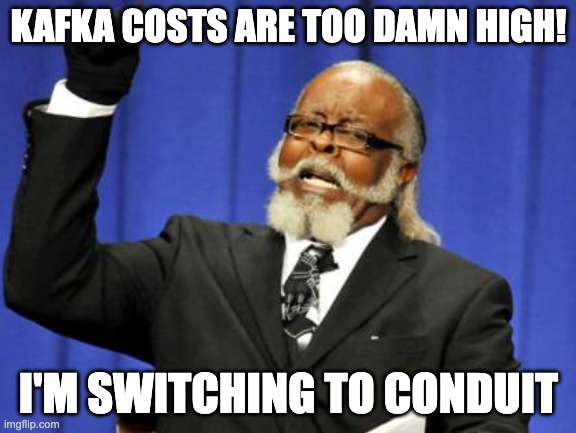
If you're using Kafka Connect in production, you're probably wasting money.
We were.
At Meroxa, our internal Kafka usage grew alongside our real-time data infrastructure—more topics, more partitions, more connectors. What didn't scale well? The cost of running Kafka Connect. And we’re not just talking about compute. There were hidden taxes everywhere: memory bloat, operational toil, brittle deployments, and oversized containers just to avoid the next OOM error.
So we did what anyone tired of burning budget would do: we ripped it out.
The Setup: Kafka Connect at Scale
Our workloads relied on streaming structured data from multiple sources into Kafka—databases, APIs, event logs, you name it. Nothing exotic, but volume was high and reliability was non-negotiable. Like many teams, we leaned on Kafka Connect to stitch it all together.
That meant standing up connectors (often Debezium-based), tuning memory settings, wiring up schema registries, and managing Kafka Connect workers. The architecture worked. But it came with a tax.
- Memory usage per connector: up to 1.5 GB
- Typical task restart time: 30–60 seconds
- Monthly compute cost: $45K across dev, staging, and prod
Eventually, we were spinning up dedicated infrastructure just to keep Kafka Connect stable—and still hitting bottlenecks, restart storms, and config drift. It became clear we were spending more time managing the system than moving data.
The Shift: Conduit Instead of Kafka Connect
We replaced Kafka Connect with Conduit, an open-source data integration engine we’ve built and battle-tested at Meroxa. We dropped in our own native connectors and ran a head-to-head test.
Here’s what we saw out of the box:
- Connector memory usage: ~ 400 MB compared to 7.5GB with Kafka Connect
- Task startup time: ~1 second
- Same throughput, 73.8% lower cost
We didn’t have to scale horizontally just to stay afloat. We didn’t need custom tuning profiles per connector. And we didn’t have to maintain a sprawling fleet of JVM-based connectors that didn’t fail gracefully.
Real Numbers: Before and After
Metric Comparison: Kafka Connect vs. Conduit
-
Memory per connector
- Kafka Connect: 1.5GB
- Conduit: 100MB
-
Startup time
- Kafka Connect: 30–60s
- Conduit: ~1s
-
Monthly compute cost
- Kafka Connect: ~$45k
- Conduit: ~$12k
-
Error recovery behavior
- Kafka Connect: Manual restarts required
- Conduit: Automatic retry
-
Codebase complexity
- Kafka Connect: Java + configs everywhere
- Conduit: Go + single file
We didn’t sacrifice performance. We gained control.
Why It Worked
Conduit is lean by design. Every connector runs in-process, with minimal external dependencies. While both Kafka and Conduit offer schema registries, Conduit takes a more streamlined approach - you only add what you need. No heavyweight plugins or complex distributed systems to manage. Just streams.
We built it with the modern stack in mind:
- Go-based core: fast and efficient
- Built-in CDC: no Debezium wrappers
- Minimal memory footprint
- Stateless deployment support
You can run Conduit inside a container, as a sidecar, or embedded directly inside your app. This flexibility gives us optimization options that just aren't possible with traditional Connect frameworks.
The Best Part: Fewer Pages at 3AM
Performance gains are great. Cost savings are better. But the biggest win? We sleep more.
Kafka Connect failed in ways that were annoying to debug. Silent data loss, zombie connectors, memory leaks—pick your poison. With Conduit, failures are obvious and recoverable. No more grepping logs across four services just to figure out why a connector died.
Want to Try It?
If you’re already on Kafka and tired of throwing money at JVM tuning problems, Conduit is ready for you.
- ✅ Drop-in connectors
- ✅ Fast restarts
- ✅ Low memory utilization
- ✅ Built for streaming
- and many more features to help you stream data
Hot take? Maybe. True? Absolutely.
