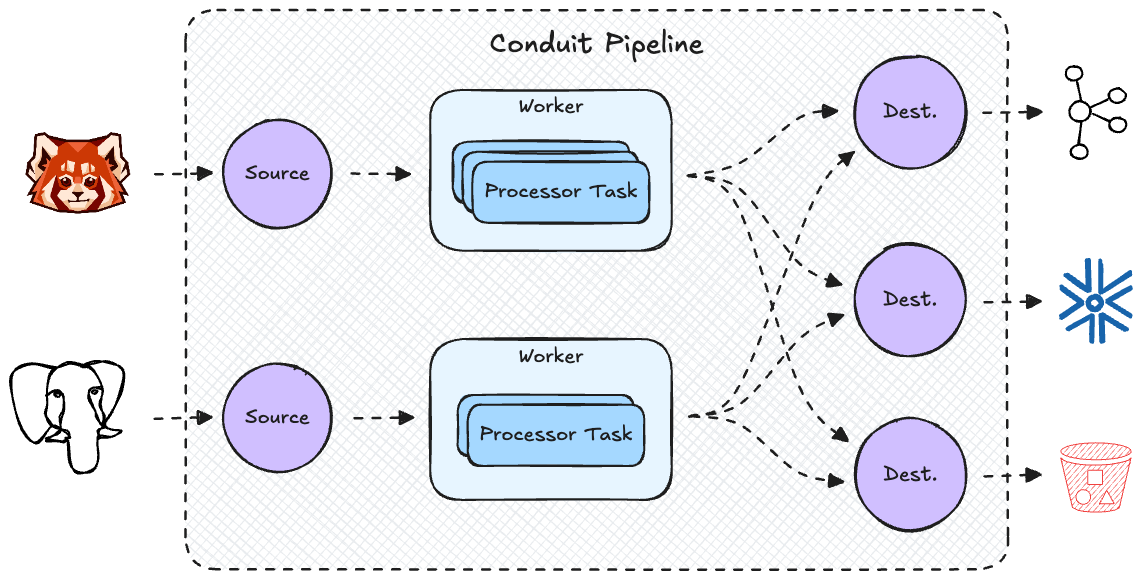
Conduit 0.13 is here, delivering major enhancements to developer experience, automation, and performance optimization. This release focuses on:
- Automated documentation synchronization for connectors, ensuring up-to-date and consistent documentation.
- A powerful new Conduit CLI, providing fine-grained control over pipeline and connector management.
- 5x output performance improvements, drastically reducing processing latency and optimizing resource utilization.
- Deprecation of the User Interface, aligning with our focus on CLI-driven workflows.
- Expanded CLI capabilities, providing a more comprehensive command set for Conduit management.
Let’s dive into the technical details of what’s new, why these changes matter, and how you can leverage them.
🚀 Upgrade to Conduit 0.13 today! Download the latest release and start building faster, more efficient pipelines. Read the release notes.
💡 Have questions? Join our Discord community and discuss with fellow developers!
Deprecation of the User Interface
Conduit no longer includes a built-in User Interface. This decision aligns with our focus on providing a streamlined, command-line-centric workflow that better fits the needs of our users.
For those seeking a graphical interface, the fully featured UI is available as part of the Conduit Platform, our separate product offering designed to meet enterprise requirements.
📢 Need a UI? Explore the Conduit Platform for a fully managed experience.
Expanded Command-Line Interface (CLI) Capabilities
Why This Matters
The Conduit CLI has been enhanced to offer more comprehensive management capabilities. By expanding available commands, we provide developers with a powerful toolset for configuring and maintaining data pipelines.
How It Works
To run the Conduit service, simply execute:
$ conduit run
Running the conduit command without arguments will display all available commands and options:
$ conduit
Conduit CLI is a command-line tool that helps you interact with and manage Conduit.
Usage:
conduit [flags]
conduit [command]
Available Commands:
config Shows the configuration to be used when running Conduit.
connector-plugins Manage Connector Plugins
connectors Manage Conduit Connectors
help Help about any command
init Initialize Conduit with a configuration file and directories.
open Open in a web browser
pipelines Initialize and manage pipelines
processor-plugins Manage Processor Plugins
processors Manage Processors
run Run Conduit
version Show the current version of Conduit.
Flags:
--api.grpc.address string address where Conduit is running
--config.path string path to the configuration file
-h, --help help for conduit
-v, --version show the current Conduit version
Use "conduit [command] --help" for more information about a command.
With these improvements, users can now execute all necessary Conduit operations seamlessly from the command line.
⚡ Try it now! Use $ conduit --help to explore all available commands.
📖 New to Conduit? Check out our blog for more detail to get started quickly!
Automating Connector Documentation with connector.yaml
Why This Matters
Maintaining accurate, up-to-date documentation for Conduit's extensive connector ecosystem has been a challenge. Manual updates to README files often lag behind code changes, leading to inconsistencies that can slow down development and debugging.
How We Solved It
Previously, each connector’s configuration was stored separately in README files, requiring manual updates every time a configuration parameter changed. This approach was inefficient and error-prone. To address this, Conduit 0.13 introduces connector.yaml, a structured metadata file that centralizes all essential connector details and automates documentation synchronization.
🛠 Start automating your connector documentation today! Implement connector.yaml in your repository and run the conn-sdk-cli readmegen command to ensure your documentation is always up to date.
⚡ Try it now! Run conn-sdk-cli readmegen to sync your documentation instantly.
📘 Need help? Follow our developer guide for best practices. Read more details in our blog.
5x Performance Boost for Output Processing
Why This Matters
For high-throughput data streaming, performance is critical. Previously, output processing could become a bottleneck in large-scale workloads, leading to latency and inefficiencies.
How We Improved It
Conduit 0.13 introduces a 5x increase in output throughput, achieved through:
- Parallelized Processing - Output tasks now run concurrently, reducing execution bottlenecks.
- Optimized Memory Allocation - Enhanced buffer management leads to lower memory overhead and increased efficiency.
- Lock-Free Data Processing - Reduced contention on shared resources significantly speeds up write operations.
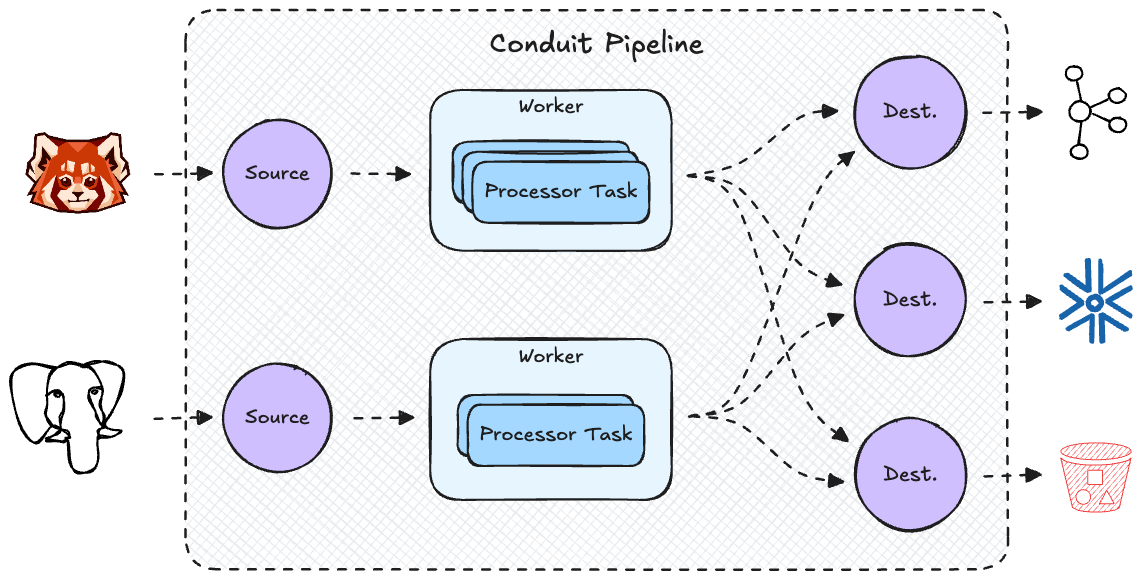
🚀 Optimize your workflows today! Upgrade to Conduit 0.13 to experience these performance improvements firsthand.
📊 Curious about the benchmarks? Read our performance deep dive.
Get Started with Conduit 0.13 Today
The enhancements in Conduit 0.13 make it a more powerful, developer-friendly platform for building scalable real-time pipelines. Whether you’re automating documentation, leveraging the new CLI, or enjoying high-throughput data movement, this release delivers meaningful improvements.
What’s Next?
✅ Start using the Conduit CLI: $ conduit --help
✅ Automate connector documentation with connector.yaml
✅ Experience performance gains with 5x output speed improvements
✅ Read the full release notes here
💬 We’d love your feedback! Join the conversation on Discord or start a discussion in our GitHub Discussions. 🚀
📝 Stay Updated! Follow us on Twitter, LinkedIn, and YouTube for more insights and updates!
